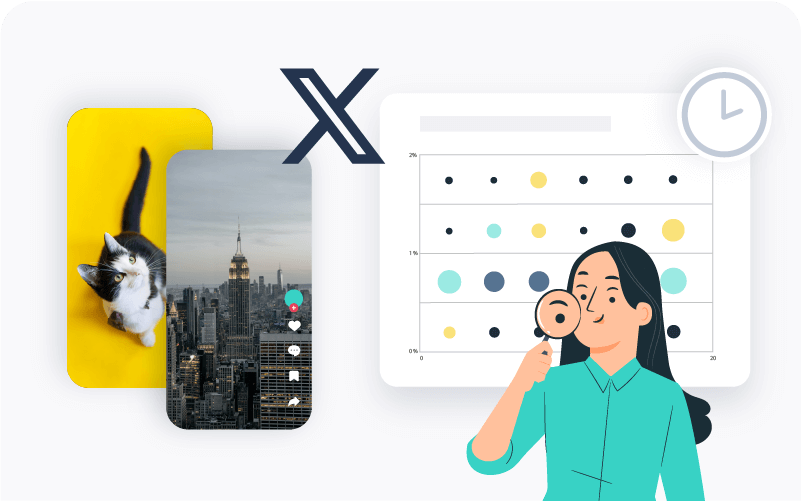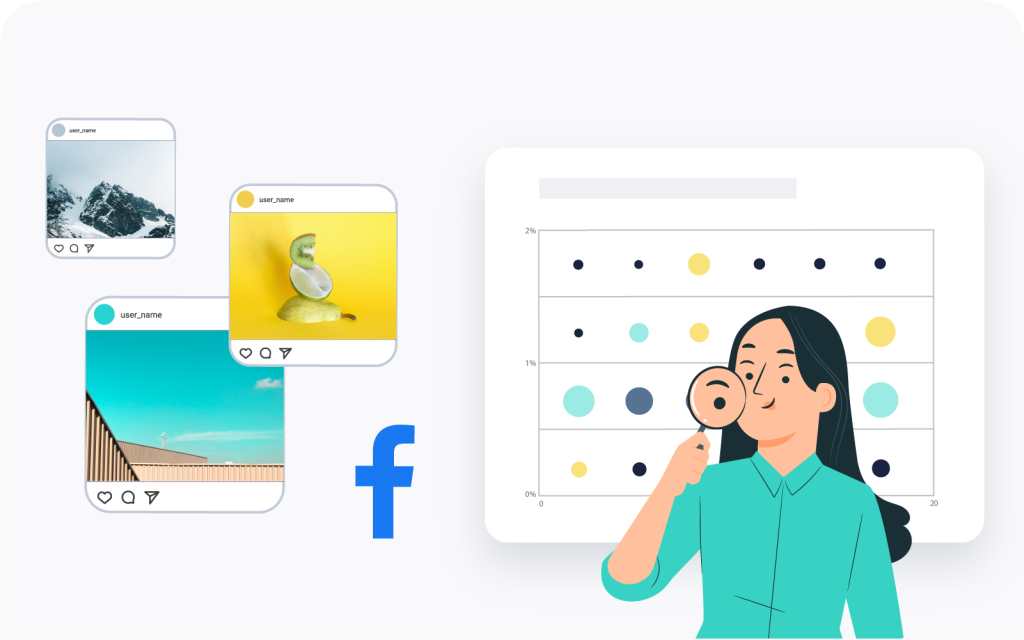Social Media Images Sizes – Your Guide
As a content creator, you want to shine in your digital storytelling. Having a strong social media strategy, innovative content ideas, and a growing audience is the focus of many social media managers. However, you should also keep the basics in mind when it comes to designing your posts. One important area that is sometimes neglected relates to image sizes for your social media profiles and accounts. The “best” or optimal image sizes for social media may vary depending on the channel, and you should always stay up to date with the latest recommendations.
For this reason, we’ve compiled the most important image dimensions for social media across all the major channels. This includes specific insights into social media image dimensions, cover image sizes, profile image sizes, image post sizes, and more.
Simply select the channel you are interested in, and we will give you the optimal social media image sizes for the different elements of your profile or page:
Facebook Image Sizes
The optimal Facebook image sizes will depend on whether you are creating images for your profile, cover, event, or story. The “best” or recommended image sizes for different Facebook posts may change, so it is important to always keep up to date on our page.

Facebook Profile Image Size
The Facebook profile picture shows your brand or personal profile and is above your cover. It also appears when you post or comment, so it is important to understand the best image size for Facebook profiles. Keep in mind that your Facebook profile image is displayed in a circle.
Recommended: 360 x 360 px
Minimum: 180 x 180 px
Facebook Image Sizes for the Displayed Profile Picture
Desktop: 170 x 170 px
Mobile: 128 x 128 px
Thumbnail: 32 x 32 px
Please note that the same dimensions apply to the profile picture on a business page.
Facebook Post Image Size
You want your posts to shine, so you should also have the best image size for a Facebook post in mind every time you post. The Facebook image post size is different from the profile picture shown alongside the post, but rather refers to the image you actually post. The image size for a Facebook post is as follows:
Recommended: 1200 x 630 px
Facebook Cover Image Size (Facebook Header Image Size)
The Facebook cover picture will only appear in your specific timeline and will be located behind your profile picture. Please note that all images smaller than 820 x 312 px will be stretched. It is best to upload your cover picture as an sRGB JPG file under 100 KB. If your cover picture contains photos or text, it is advisable to upload a PNG file.
Recommended for mobile: 851 x 315 px
Recommended for desktop: 1200 x 628 px
Minimum: 400 x 150 px
Facebook Image Sizes for the Displayed Profile Picture
Desktop: 820 x 312 px
Mobile: 640 x 360 px
Facebook Share Image Size
Shared images always appear in your timeline and, in the best case, also show up in most of your followers’ newsfeeds.
Recommended: 1200 x 630 px
Minimum: 600 x 315 px
Recommended aspect ratio: 1.91:1
Facebook Carousel with 2 -10 images
Recommended: 1080 x 1080 px
Aspect ratio: 1:1
Keep these carousel dimensions in mind since it is especially important for your Facebook Carousel Ad Images to be standard across your campaign.
Facebook Displayed Shared Image
Newsfeed: max. width of 470 px
Facebook page: max. width of 504 px
Facebook Shared Link Image Size
You can share a link with a larger square image on top and with text underneath, or with a small square image on the left and the text on the right. Facebook scales pictures that are below the minimum dimensions. You should always remember the minimum size to get the best result in image resolution.
Recommended: 1200 x 630 px
Facebook Displayed Shared Linked Image Size
Square photo: min. 154 x 154 px in feed
Square photo: min. 116 x 116 px on page
Rectangular photo: min. of 470 x 246 px in feed
Rectangular photo: min. of 484 x 252 px on page
Facebook Highlighted Images
For certain milestones in your timeline, a highlighted image appears that takes up more space than a shared link or image. Your ideal Facebook image size in these cases would be as follows:
Recommended: 1200 x 717 px
Facebook Displayed Highlighted Images
On your page: 843 x 504 px
Facebook Events Image Size
This image visually supports your event published on Facebook and helps you to attract the attention of your audience.
Recommended: 1920 x 1080 px
Minimum: 470 x 174 px
Facebook Panorama or 360° Photo
Recommended: 30,000 pixels in each direction and less than 135,000,000 pixels in total size
Facebook Stories
Recommended dimensions: 1080 x 1920 px
Aspect ratio: 9:16 and 4:5 to 1.91:1
Max. length: 5 seconds (6 on Messenger)
Max. file size: 30 MB
Similar to IG Stories, you should leave 250 pixels free at the top and bottom if text is included.
Feed: 470 × 174 px
Facebook Video Stories
Minimum width: 500 px
Aspect ratio: 9:16 to 1.91:1
Max. length: 15 seconds
Max. file size: 4 GB
Facebook Feed Ads
Recommended: 1080 x 1080 px
Minimum: 600 × 600 px
Aspect ratio: 1.91:1 to 1:1
Facebook Ads in the right column
Recommended: 1080 x 1080 px
Minimum: 254 × 254 px
Aspect ratio: 1:1
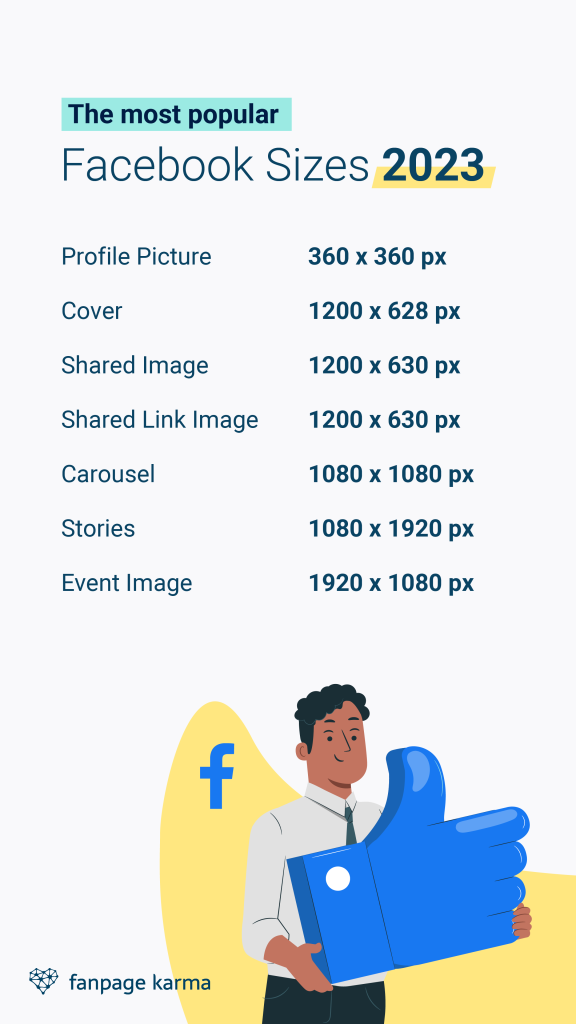
Twitter (now X) Image Sizes
There are a lot of questions about the best, or more accurately ideal, image sizes for Twitter. In our Twitter image size guide, we will go over all the Twitter image sizes that you should know about.
Twitter Profile Image Size
Your Twitter profile picture represents you or your brand. For this reason, it is important to make sure you are using the ideal Twitter profile image sizes.
Recommended: 400 x 400 px
Max. file size: 2 MB
Twitter Displayed Profile Picture
Size in round format: 200 x 200 px
Size as a square image: 400 x 400 px
Places of appearance: on your profile (largest display), in-stream, who-to-follow
Twitter Header/Cover Image Size
Your Twitter header is the large image behind your profile picture (which is sometimes known as your background image), and is one of the first images visitors to your profile page will see. Therefore, it should be uploaded in as high a resolution as possible. Please note that the maximum file size for this is 5 MB.
Recommended: 1500 x 500 px
Aspect ratio: 3:1
In-Stream Image/Tweets
The best image size for Twitter tweet (or post as some may say) is of course important for getting your message across. Twitter may reduce the size or formats of your images to fit the stream of users. You should make sure that your tweet actually shows the portion of the image that you want your followers to see.
Recommended: 1200 x 675 px
Minimum: 440 x 220 px
Optimal aspect ratio: 16:9
Twitter Displayed In-Stream Image
Enlarged: 1024 x 512 px
Reduced: 506 x 253 px (desktop)
Max. file size on mobile devices: 5 MB for photos
Max. file size on the web: 15 MB
Twitter Multiple Images Post Size
You can post up to 4 images at once on Twitter. The size of these images will differ slightly in the final post.
Tweet with two images: 700 x 800 px per image
Tweet with three images: 1st image 700 x 800 px / following images 1200 x 686 px
Tweet with four images: 1200 x 600 px per image
Twitter Card Image Size
The optimal twitter card image size is as follows:
Aspect ratio: 1.91:1
Summary Card: 120 x 120 px
Summary Card with large image; maximum dimensions: 4096 x 4096 px
Player Card: 262 x 262 px, or 359 x 196 px with 16:9 aspect ratio
Website Cards: 800 x 320 px

Instagram Image Sizes
Your success on Instagram largely depends on the images you post. For this reason, it is essential that you know the ideal Instagram image sizes. Keep in mind that the correct image sizes for Instagram depend on the type of content you are posting. Below, we go through the dimensions that you need to know about.
Instagram Profile Image Size
Understanding the best image sizes for Instagram should begin with your profile picture. This is displayed in a circle, so keep that in mind when choosing your image.
Recommended: 320 x 320 px
Displayed: 110 x 110 px
Instagram Image Thumbnails
The content of your Instagram profile page is displayed to visitors as “The Grid.” All images and videos you have posted are listed as scaled-down thumbnails in a grid.
Displayed: 161 x 161 px
Instagram Post Image Sizes
There a number Instagram post image sizes to keep in mind before you post. Below are the recommended dimensions for different image types on posts.
Square: 1080 x 1080 px
Portrait: 1080 x 1350 px or 4:5 format
Landscape: 1080 x 566 px
Recommended aspect ratio: 1.91:1 – 4:5
Recommended width: 1080 px
Recommended height: 566 – 1350 px
Instagram Displayed Picture Image Sizes
In feed: 510 x 510 px
Square or rectangular with an aspect ratio between 1.91:1 and 4:5
Instagram Story Image Sizes
Instagram Stories gives you both video and image options. Stories have become an increasingly popular way to share visual content on social media. For that reason, you should pay attention to the suggested image size for Instagram stories.
Recommended: 1080 x 1920 px
Minimum: 600 x 1067 px
Aspect ratio: 9:16
Max. file size: 4 GB
Recommended top and bottom spacing: apprrox. 14 % (250 px)
Instagram Carousel Image Sizes
The recommended sizes for Instagram carousel images are as follows:
Square: 1080 x 1080 px
Portrait: 1080 x 1350 px
Landscape: 1080 x 566 px
Aspect ratio: Landscape: 1.91:1, square: 1:1, vertical: 4:5
Recommended width: 1080 px
Recommended height: 566 – 1350 px
Instagram Reels Size
Remember that the Instagram Reels cover image size is a bit different from the recommended size for the carousels.
Recommended: 1080 x 1920 px
Aspect ratio: 9:16
Please remember that Reels in your profile feed will be cropped to an aspect ratio of 1:1.
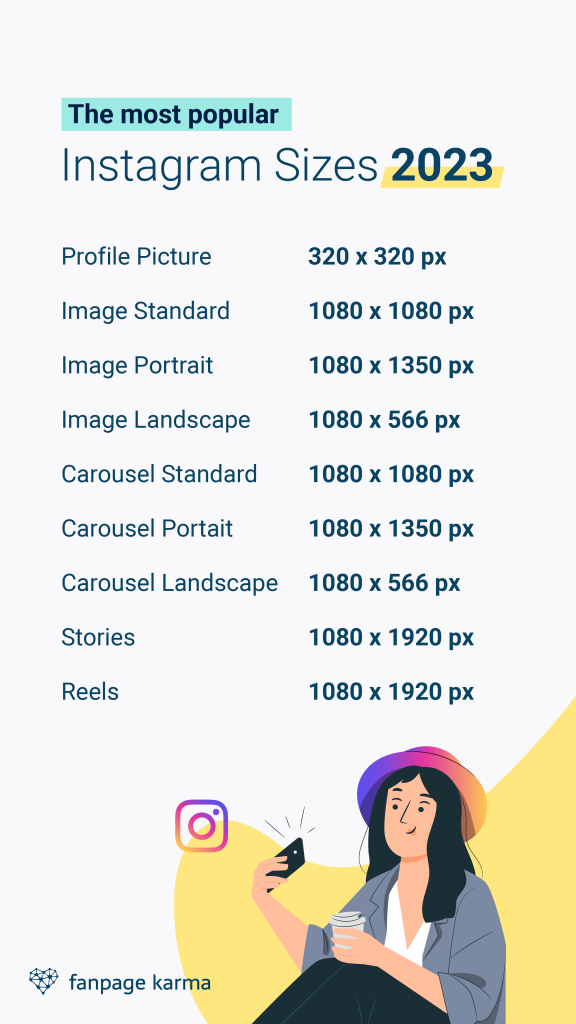
YouTube Image Sizes
YouTube is the social video content platform that no content creator in the video sector can avoid. For this reason, you need to be sure that you are using the ideal sizes for your images.
YouTube Profile Picture
When you post a video on YouTube, you should ensure that you have the correct image size for your profile. This is an important part of your YouTube branding strategy.
Recommended: 800 x 800 px
Displayed: 98 x 98 px
YouTube Cover Image Size
It is important that you be aware of the YouTube cover/background image size. In reality, the cover is the figurehead of a channel and should make visitors stay longer on the channel to watch more of its videos.
Recommended: 2560 x 1440 px
Minimum: 2048 x 1152 px
Max. file size: 6 MB
Since YouTube content is viewed on different devices, the aspect ratios and formats that your cover image is displayed to users also varies. So make sure your YouTube channel banner image size is optimized for each streaming device.
YouTube Displayed Cover
Tablet: 1855 x 423 px
Mobile: 1546 x 423 px
TV: 2560 x 1440 px
Desktop: 2560 x 423 px
YouTube Thumbnail Image Size
Recommended: 1280 x 720 px
Aspect ratio: 16:9
YouTube Video Image Size
Minimum: 1280 x 720 px (minimum size Full HD)
Recommended: 1920 x 1080 px
Aspect ratio: 16:9
Full HD: 1920 x 1080 px
HD Ready: 1280 x 720 px
Max. video file size: 128 GB
Max. video length: 12 hours
YouTube Shorts Image Size
Maximum length: 60 sec.
Aspect ratio: 9:16
Recommended format: 1080 × 1920 (1080p) / min. 240 × 426 (240p) and max. 2160 × 3840 (2160p)
Video formats: MOV, MPEG4, MP4, AVI, WMV, MPEGPS, FLV, 3GPP and WebM
Maximum playing time of music from YouTube library: 15 seconds
Maximum title length of the YouTube Short: 100 characters
YouTube Community Post Image Size
You can include up to 5 images for a community post (max. 16 MB).
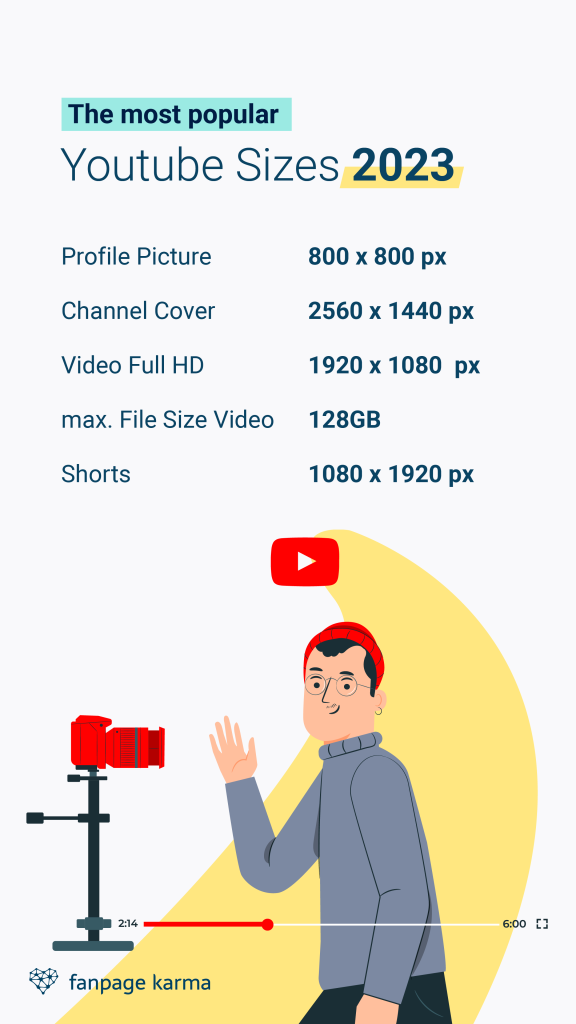
LinkedIn Image Sizes
As an important social media channel for business, it is important to be aware of the best image sizes for LinkedIn.
LinkedIn Profile Picture
This is the main image of your personal LinkedIn account and acts as a sort of application photo.
Recommended: from 400 x 400 px
Minimum: 200 x 200 px
Max. file size: 8 MB
LinkedIn Personal Profile Image Size
Recommended: 1584 x 396 px
Max. file size: 4 MB
Company Profile Picture
Recommended: 300 x 300 px or larger
Minimum: 300 x 300 px
Max. file size: 4 MB
LinkedIn Company Cover Image Size
Recommended: 1128 x 191 px or larger
Max. file size: 4 MB
Displayed in: 1400 x 425 px
Shared / Link Images
Many users share articles on LinkedIn. For this reason, you should know the appropriate LinkedIn article image size for sharing.
Recommended: 1200 x 644 px
Displayed in: 552 x 289 px
LinkedIn Posts
For LinkedIn posts, there are different sizes for portrait or square images.
Square Image Posts: 1080 x 1080 px
Portrait Image Posts: 1920 x 1080 px
LinkedIn Hero Image
The Hero Image is located as a banner at the top of your Business Page and is usually larger than other LinkedIn images.
Recommended: at least 1128 x 376 px
Max. file size: 2 MB
LinkedIn Square Logo Image Size
This business or brand image will appear when people search for you. Please note that despite the small size, the image is easily recognizable to your audience.
Image size: 60 x 60 px (will be adjusted to this format)
Max. file size: 2 MB
LinkedIn Business Header
Recommended: at least 646 x 220 px
Max. file size: 2 MB
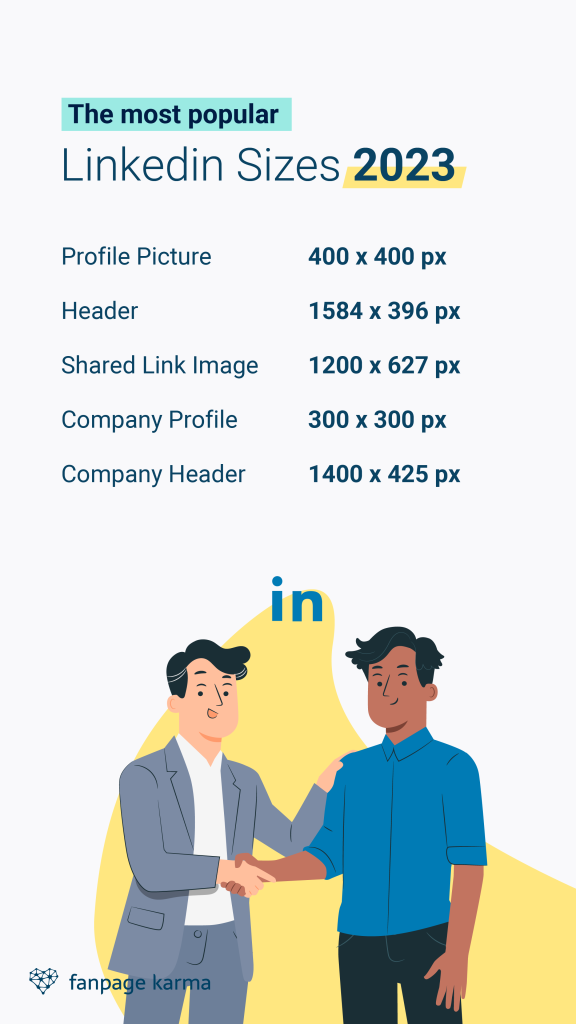
Pinterest Image Sizes
Below we will detail the ideal Pinterest image sizes for your profile, pins, and more. As one of the premiere channels to share your businesses’ projects, making sure you have the correct Pinterest image sizes is essential.
Pinterest Profile Cover / Banner Image Size
Recommended: at least 165 x 165 px
Display on profile page: 165 x 165 px
Display on other pages: 32 x 32 px
Max. file size: 10 MB
Pinterest Cover Image Size
Recommended: 1440 x 810 px
Aspect ratio: 16:9
Pinterest Pin Image Size
The Pinterest Pin (some may call it post) image size has a number of different formats that necessitate different dimensions. The recommended sizes are as follows:
Standard Pin: 1000 x 1500 px
Story Pin: 1080 x 1920 px
Square Pin: 1000 x 1000 px
Long Pin: 1000 x 2100 px
Infographic: 1000 x 3000 px
Please note that Pinterest limits the width, but not the length, of a pinned image.
Pinterest Displayed Pins
On the main page and a pin board: width 236 px – height scaled
Enlarged Pin: minimum width 600 px – height scaled
Recommended aspect ratio: 2:3 – 1:3.5
Pinterest Displayed Thumbnails
Large thumbnails: 222 x 150 px
Smaller thumbnails: 55 x 55 px

TikTok Image Sizes
The image sizes for TikTok are fairly straightforward, but pay attention to the following specifications for things such as your profile picture or video.
TikTok Profile Image Size
Recommended: 200 x 200 px
Minimum: 20 x 20 px
TikTok Video Size
The TikTok cover image size and video aspect ratio is as follows:
Recommended: 1080 x 1920 px
Aspect ratio: 9:16
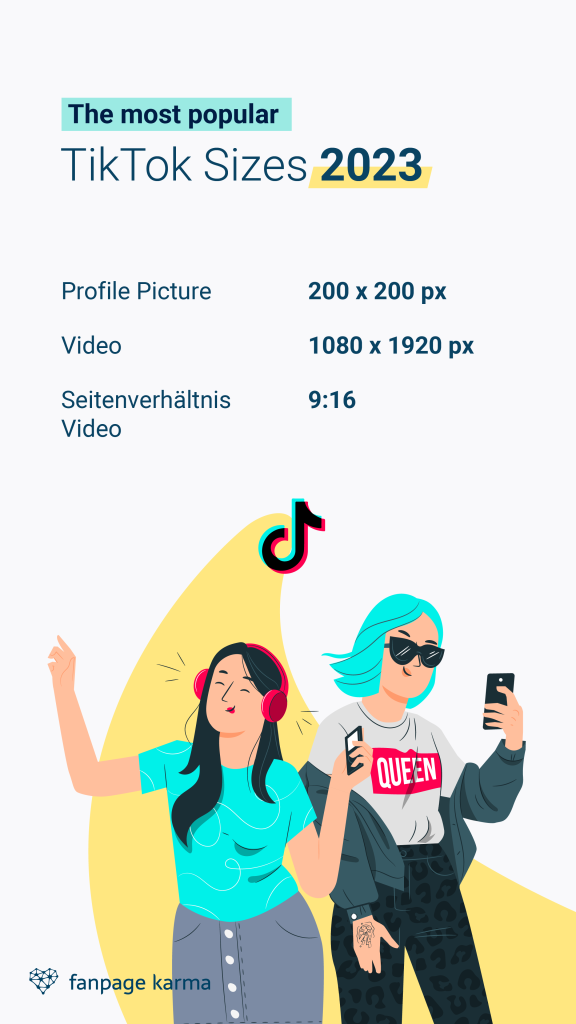
Concluding Thoughts
As we have seen above, the ideal social media image sizes depend greatly on the channel you choose and what exactly you need an image for. If possible, it is helpful to keep up to date on all social media image sizes.
If you are looking for an all-in-one social media tool to bring your social media presence to the next level, Fanpage Karma offers a free 14-day trial.
You can also find out how to improve your social media performance with Fanpage Karma’s free webinar.