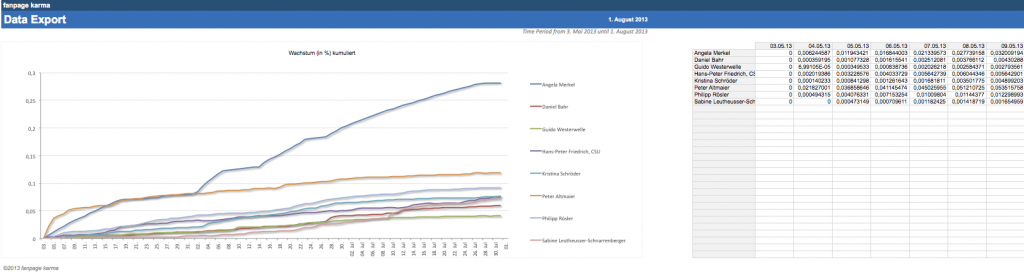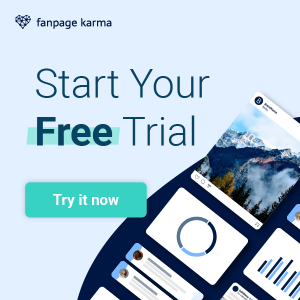Our clients love our Excel reports because the data report couldn’t be easier. That’s why we created a new one: From now one you can export all the data in the Benchmarking to compare as many Facebook pages as you want. In the new data report you’ll find historic and current data as graphs and real numbers in the Excel sheets. You can use the data to work with it and create your own analysis. The new feature is available from the Pro Edition, for any Facebook page and for any time period in your subscription.
As a reminder, our other Excel features are:
The Benchmarking report
 With just one click you get all the data and facts from the Benchmarking. So you can compare as many Facebook pages as you want and see how your page is doing compared to the competitors. Check PPI, growth, service level, engagement, talking about, number of fans and much more. The Benchmarking report is available for any Facebook page and for any time period in your subscription. For Pro Edition it is six months in the past, Premium Edition 12 months and Business Edition unlimited.
With just one click you get all the data and facts from the Benchmarking. So you can compare as many Facebook pages as you want and see how your page is doing compared to the competitors. Check PPI, growth, service level, engagement, talking about, number of fans and much more. The Benchmarking report is available for any Facebook page and for any time period in your subscription. For Pro Edition it is six months in the past, Premium Edition 12 months and Business Edition unlimited.
The monthly report
 With the Excel monthly report you can create a beautiful and informative monthly report of each of your own Facebook pages with just one click. The report lists all the important metrics and presents them nicely. It is available for all your pages. You can create a report for any month in the past. The report is available in the Fanpage Karma Business Edition.
With the Excel monthly report you can create a beautiful and informative monthly report of each of your own Facebook pages with just one click. The report lists all the important metrics and presents them nicely. It is available for all your pages. You can create a report for any month in the past. The report is available in the Fanpage Karma Business Edition.
The detail report
 Our first Excel feature was the detail report: Exporting key facts and insights for every Facebook fanpage to Excel. You can use the data to make your own archive or create a nice report for your boss or client. You can even use the data in Excel to create your own graphs and analysis. We provide the following data in the export: current and historic data of Karma, Page Performance Index, talking about and number of fans, post history, post types, page reaction to user posts and Value (just in the Business Edition). The detail report is available from the Pro Edition on, for any Facebook page and for any time period.
Our first Excel feature was the detail report: Exporting key facts and insights for every Facebook fanpage to Excel. You can use the data to make your own archive or create a nice report for your boss or client. You can even use the data in Excel to create your own graphs and analysis. We provide the following data in the export: current and historic data of Karma, Page Performance Index, talking about and number of fans, post history, post types, page reaction to user posts and Value (just in the Business Edition). The detail report is available from the Pro Edition on, for any Facebook page and for any time period.
Agency Edition
Did you know that costumers who buy the Fanpage Karma Agency Edition can change the look of the Excel reports? In this edition you are able to change colours and delete the „Fanpage Karma“ logo meaning it is possible to brand all Excel reports with your own company’s look or the corporate identity look of your client’s company.
[alert type=”blue”]
Fanpage Karma for you
Try the Excel reports here!
[button size=”medium” color=”orange” style=”square” url=”http://www.fanpagekarma.com/?pk_campaign=Blog-to-Home&pk_kwd=excel_report_en” text=”Try it for free!”]
[/alert]