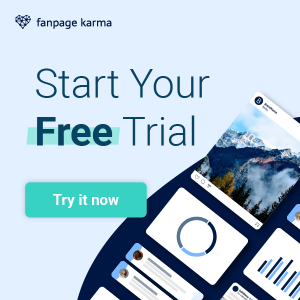The number of daily produced videos on Instagram has increased 4 times in the last few years, while Facebook users watch more than 8 million videos, every day. With statistics like these, it is no wonder that 88 percent of online marketers invest in video content. Videos are becoming increasingly popular on social media, giving businesses a different format to showcase themselves and convince users that their product is the right choice for them.
These 7 steps will show you what you need to know to create great videos, how to increase engagement, and how to expand your reach.
1. Set Clear Goals
You need to set specific goals to start your video creation. What do you want to achieve with your videos? Where in the customer journey do you want to use video? If you’re just about to start working on your video marketing strategy, it’s a good idea to define a few goals so that you don’t get overwhelmed right away. One goal of your video marketing could be to increase brand awareness or to present products in a more detailed and convincing way. Here are some examples of possible video marketing goals:
- Build brand awareness
- Increase customer loyalty and trust
- Boost website traffic
- Improve reach
- Increase purchase intent

Companies like Samsonite create special videos for social networks. The format helps to present brand and products in more detail so that users can relate to both better and get convinced. This creates a much more accurate picture for consumers, which helps build brand awareness and intensify customer loyalty.
The 5 phases of the customer journey give a clear structure to the customer journey and help you to adapt videos to the situation of your customers. Depending on the phases, users have different needs for information. So think carefully about which phase your target audience is in when creating your videos.
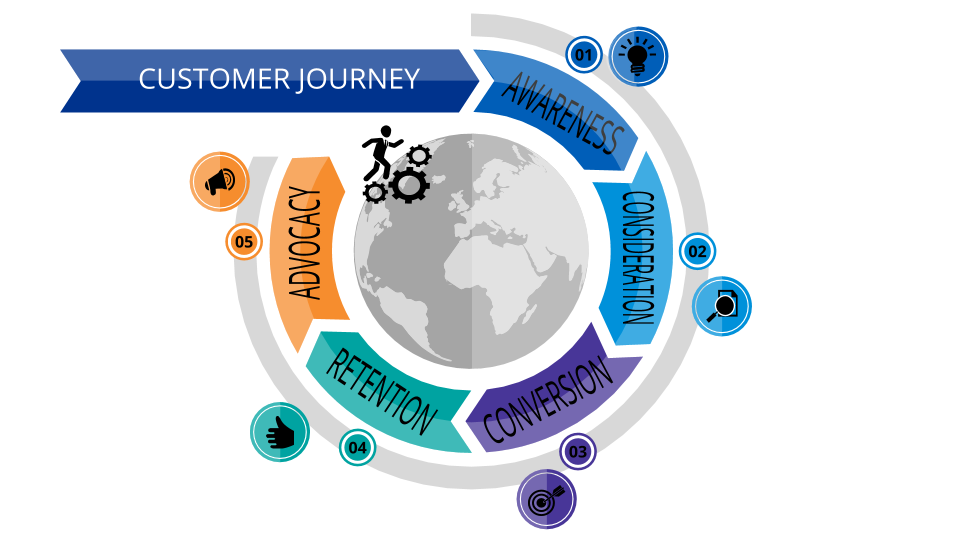
Setting your goals and categorizing your audience into the 5 phases will help you target your video content precisely and include effective call-to-actions.
Discover Customer Journey Mapping
Customer journey mapping helps you to create content based on your customers’ needs to increase customer retention and achieve higher conversions. This article will help you understand the needs of your users and to achieve more clicks and a higher engagement on your social media profiles through specific marketing efforts. Read more!

2. Choose the Right Platform
Whether YouTube, TikTok, Instagram, or Facebook, you can post videos on almost every social network today. The second step in creating a successful social media video is deciding where to post your content. In doing so, you should choose a platform where you can reach your target audience. Be sure to customize your videos for that network, just as you would for any other content. Different platforms may appeal to different users from different age groups, genders, regions and income levels. Pinterest, for example, tends to appeal to 25-44 year olds, while Snapchat tends to be used by teens and young adults. Ask yourself the following questions before hitting the record button:
- Who are you trying to reach? Who is your ideal audience?
- On which platform can you reach your target audience?
- Why are you trying to reach them? What do you want viewers to think or feel when they watch the video?
If you want to inform users objectively about your company, LinkedIn might be the right platform. If you just want to entertain, you might be better off choosing YouTube or TikTok. Whether YouTube, TikTok, Instagram, or Facebook, you can create videos using a video creator and post them on almost every social network today.
3. Choose a Video Type
There are many types of videos. By type, we don’t mean the format of the video but rather what purpose you want to use it for. Social media videos can be used for a variety of purposes to support your overall content strategy. Think carefully about what type of video will work best for your brand. Not all of your videos need to be the same, but it’s important that they support your goals. Here are a few types and their benefits:
- Informative: These videos are educational and help create brand awareness for new customers. They often have a professional tone and present the brand as an expert. If videos are created for loyal fans, you can focus on how-to’s and tips to get the most out of your product.
- Behind-the-scenes: Give a behind-the-scenes look of your brand and employees. Such videos are for entertainment purposes but can also provide transparency and show what your company is really like.
- Interviews: Introduce your company’s employees or experts to give your users a better impression of your team and make your brand look more authentic.
- Entertainment: This includes jokes, cute puppies or even pranks. Videos in this category entertain viewers, improve your brand’s visibility, and strengthen engagement with your users at the same time.
- Reviews: In marketing, these videos are especially valuable because they showcase customers’ positive reviews about your product. Videos in which a customer shows how your product works and how satisfied they are with it are perfect for convincing potential customers about you and your offer. Reviews that come from the heart create a special trust in your product that cannot be achieved through a regular promotional video.

Ecosia shares informative videos about their ecological search engine on a regular basis. The video above, on the one hand, shows how to plant a tree and on the other hand, gives viewers an impression of how the company cares about our environment. With around 62 thousand views and over 13 thousand likes, the video meets the interest of the users and convinces through the eco-friendly attitude of the company.
4. Create your Content
A good plan for creating your content will save you a lot of time. The following 5 elements will help you plan and structure your video.
- First frame: How does the first frame of the video look like? Think about who your target audience is and what you can do to pique their interest. What questions might they have? What topics are they interested in and excited about right now? Use these aspects to create the beginning of your video that will convince its viewers in the first few seconds.
- Branding: Where do you want your brand to appear? Maybe by having your logo fade in along with the title, getting a permanent spot on the edge of the screen, or clearly visible on a featured product.
- Video sequences: What knowledge do you want to convey? Divide the video into smaller sections depending on what is being covered.
- Call-to-action (CTA): What do you want from viewers and where in the video can you call them to do it? Use a CTA at the end or beginning of the video (Thanks for watching, write us your opinion in the comments and leave a like!). Even the middle of the video can be a good place for your CTA (That was the first part, did you know you can find all our downloadable tips below the video?).
- Ending: Think about a good ending for your video. For example, give a preview of upcoming video content or point out other content or information.
Simple and clean, Starbucks presents its new Irish Cream Cold Brew product for winter. The video starts with the logo blended in. In the next sequence, the product dominates in various positions and finally the slogan “A new way to holiday”. The CTA’s appear at the end of the video (Festive is a tap away) together with a call to download the company’s app. Besides, the logo of the company is also displayed sometimes at the end. A simple video that clearly puts the product in the center and does without much around it.
Once your plan is in place, you can start recording the individual segments separately, giving you the opportunity to adjust individual segments, take out parts that don’t fit and re-record takes.

5. Finalize Your Videos
Plan enough time for post-editing your content, especially if your videos will be used for ads or require more editing. Post-editing doesn’t just mean cutting individual scenes or adding music. It also includes additions like subtitles, text overlays, call-to-actions, music, and more. The more material your video contains and the more professional you want it to look, the more time you’ll need to budget.
Think carefully which video formats you want to create and how much work it will take. High-quality, sophisticated videos on YouTube require much more work than uploading a pre-recorded livestream.
6. Share and Promote Your Videos
Once your video is ready, it’s time to share and promote it. You can publish out of the social networks themselves or use a tool like Fanpage Karma, which allow you to pre-schedule videos and publish them automatically.

Videos are not for single use only. A fully self-produced video can be shared over time on different networks and in multiple formats. On Instagram alone, you could post a video to your feed, share it in your story, or publish it as an IGTV. It’s also worth promoting your video content over longer periods of time. This creates several opportunities to expand your reach and grow your follower count. On a fast-moving network like Twitter, you can share your videos more often. One long video might be turned into several small clips that you can use for individual posts.
7. Measure Your Success
The final step in any strategy is the most important of all: analysis. You won’t know how well a video is performing unless you track the numbers. How many views? How long is the time spent on the video? How many times was the video shared, liked, and commented? Each network offers different metrics for analyzing video content. The metrics you use to measure the success of your video strategy should align with the platforms’ tracking capabilities as well as your goals. Is the goal of your video to get people to buy shoes from your online store? Then you should measure how many users came to your website via that post. A suitable metric would be link clicks or click-through rate. Use tools like Fanpage Karma or Facebook Business Manager to track how your video performed.
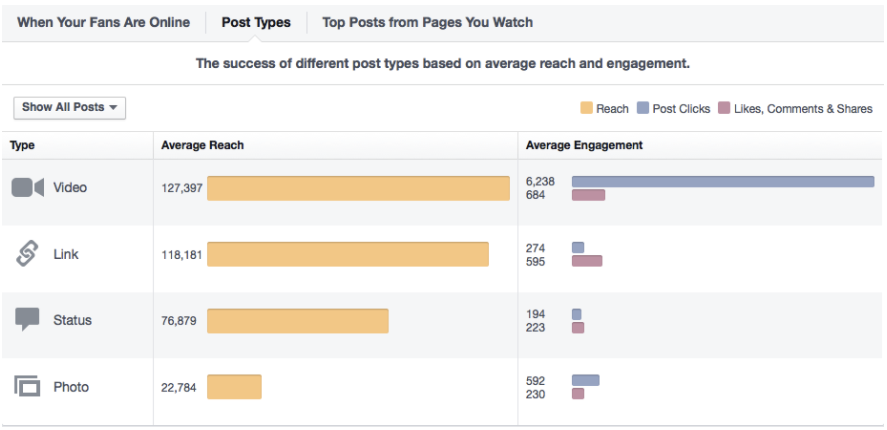
The Post Types section shows you the average engagement and the average reach, for example. By clicking on an individual video post, you can also learn more about that specific content.

Here you’ll find engagement over the last 28 days, a breakdown of likes, comments and shares for both your original post and shared posts. You’ll also get details about negative feedback about your video, when users hide your video from their news feed or report it as inappropriate.
Conclusion
With the rise of live streaming and the integration of video formats on most social networks, it’s easier than ever to add value to your content strategy with video content. Videos help you present your business from a new perspective and come across more authentically to your community. You’ll be able to engage your followers differently, address topics in more detail, and intensify your connection with your viewers. These 7 steps will help you create successful videos and link your strategy to the right goals. A well-thought-out video strategy will help you build brand awareness and expand your reach. Use the popular format and reach and convince more and more users of your brand and your products.
Optimize and automate your social media management
If you would like to track your success, automate your posting and manage all your social media pages over one tool, then try Fanpage Karma for free.