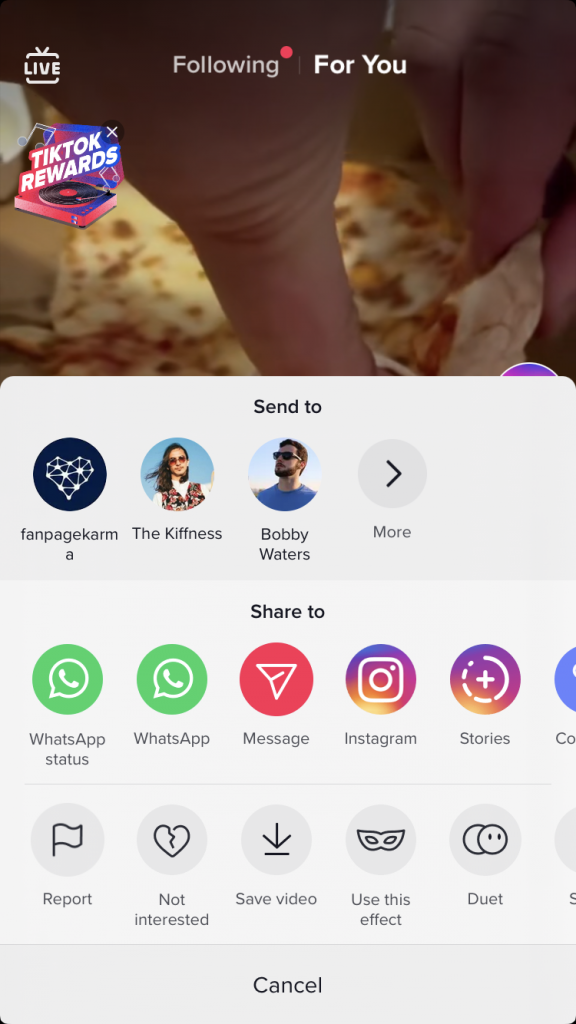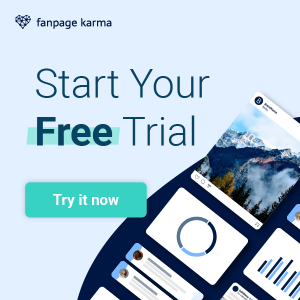With over one billion monthly users (and growing!), TikTok is ideal for reaching new audiences. If you’re not yet using TikTok, you could be missing out on a huge opportunity to grow. Last June, the app reached a major milestone: over 700 million monthly users. And while that number continues to rise, now is the perfect time to learn how to properly make TikTok work for you.
To help you get started, we’ll cover all the basics in this quick guide – from setting up an account to sharing your first video!
A Few Facts About TikTok
TikTok seems to be an overnight success story, however, the video-sharing social platform has been around for quite some time. Founded in 2016 by China’s ByteDance, TikTok proved to be an instant hit among Generation Z users in China. However, it was the acquisition of the LipSync app musical.ly that made the network popular worldwide. By the beginning of 2019, TikTok had already been downloaded by one billion people worldwide, and by June 2020, it already had over 87 million downloads worldwide. The platform’s focus group is primarily young people from Generation Z, aged 13 to 18. But the app is also becoming increasingly popular among millennials up to age 30. With 66 percent, users under the age of 30 thus make up the vast majority.
On Tiktok, companies can present their products in a whole new light and showcase their personal side with the help of video content. The videos on the platform do not require professional video skills, but rather thrive on authentic content with wit and sympathy. This gives companies the chance to interact with users on a different level and convince them of products and offers with exciting videos. From joke videos and life hacks to beauty tutorials and puppy videos – there is room for all types of content on the platform.
The American food brand Chipotle is a notable example of a successful company on TikTok. It is one of the most active companies on TikTok and currently records over 1.6 million followers and already several viral campaigns. Chipotle’s initiatives always reach beyond the platform. In November, the company launched a #ChipotleRoyalty contest, whose winner could win $10,000. Chipotle is undoubtedly one of the most popular U.S. brands, and its influence has been immortalized in a variety of TikToks.
Set Up Your TikTok Account
Before we dive deep into the topic of video posting, you should first create a TikTok account. The next steps teach you how!
Set Up Your Profile
After downloading the app, you can easily sign in with an existing Google, Facebook or Twitter account or create a new account with name and password.


Once you created your account, you can click on “Edit profile” to edit your username and the bio. Here you can also upload a profile photo and add a link to your profile.


For maximum cross-platform discoverability, choose your name, your company name, or the username used for your other channels as your username.



Here, you can already sharpen your profile and show what added value your brand or your product brings to the users. When users go to your profile, they immediately receive important information and can be convinced to follow you. By default, TikTok assigns all users their own username, which is a random combination of letters and numbers. Since this is not very meaningful, you should change it!



Currently, only certain TikTok accounts can use links in their profile by default, though. The bio is one of the few places on TikTok where a clickable link can be placed, making it a valuable resource for brands to drive traffic and sales.
Take Advantage of the TikTok Feed
As with most social media platforms, trends on TikTok come and go quickly. So if you want to take advantage of a trend, it’s a good idea to act fast. The best way to find out what’s trending daily is to scroll through the “For You” and the “Discover” pages.

The “For You” page is curated algorithmically based on the videos you interact with, the accounts and hashtags you follow, your location and language preferences, and the type of content you create.

The “Discover” page is configured with an algorithm that manages to find trends for you. Here you’ll find popular hashtags, sounds, and effects. With a click on each trend, you can watch the top videos or save them for later.
Analyse TikTok Profiles Now
It’s important to measure the success of your TikTok videos. This is the only way to find out what your target audience is most interested in and how you can improve your strategy. With Fanpage Karma you can do just that. Start your free trial now!

Follow, Like, Share: Get Active on TikTok
Want to reach a specific audience? Think about the type of content, brands, and people they most likely follow and interact with. Look closely at what other brands and people are sharing on their TikTok accounts. If they also fit your brand, follow them! This way, you’ll learn more about your own audience, get familiar with the videos they like to watch, and get inspired by trends.
To build an active community on TikTok, you should become active on the platform yourself. You can find the important interaction options on the right side of each video. You can use the heart to like a post, the speech bubble to write a comment, and the arrow to share a video.


If you like a post and want to learn more about the profile, you can simply swipe left for more information. You can follow profiles directly by clicking the profile icon with the red plus in the top left corner.
Create Appropriate Content for TikTok
When recording your first TikTok video, don’t worry too much about production quality. It’s more important to have a compelling creative concept. TikTok is known for its unpolished, imperfect, and authentic content – so you don’t have to be an exceptional photo editor to create compelling content.
Record Your First TikTok Video
Get started simply by pressing the “+” button at the bottom center of the screen and record your first video. Use the on-screen icons to play with the recording speed, set up a self-timer, add music or a filter to your video, and get familiar with TikTok’s wealth of in-app effects.

Tip: Music, text, effects, and stickers can be added to your video even afterwards.
Add Filters and Effects
The platform offers many different features that you can use to capture your videos and edit them in the app. These are displayed in the navigation menu on the right:
Speed: Just above the red record button, you’ll find various speed controls from time-lapse to slow-motion. You can also add additional levels with an additional speed setting on the right side.
Filters: Here you will find a wide selection to give your video the right touch. In addition, the app provides a special AR filter called “Enhance,” which can be used to make small beauty corrections to the face, such as removing blemishes.
Timer: If you don’t want to hold the shutter button all the time while recording, the “Timer” function helps you to set an individual countdown for the video. This way, you can position yourself and record videos in different perspectives even without assistance.
Effects: On the left side of the record button you will find the “Effects”. Here you can choose between different AR effects to spice up your face or surroundings.

Find The Right Music
Since the platform is clearly known for its dance and lipsync videos, one of the most popular and relevant features within the app is its music. At the top of the screen, you’ll find the “Add Sound” button for this purpose. It takes you to an overview page where you can search for desired tracks or use playlists to find “trending” sounds, for example. The selected soundtrack is then automatically added to your video.


Edit and Upload Your Video
Once you’ve recorded your video, you can add filters, stickers, or text to give your post the final touch.


At last, you need to find a suitable caption, add hashtags and set privacy and comment settings. Then it’s done, and the video is ready to be published, whether immediately or at a later date.

Duets, Challenges, and Effects
Once you’ve mastered the basics, you can start making your videos more interesting by using effects, participate in challenges, and record videos as duets. At the bottom of the recording screen, you’ll find the “Effects” button. Many videos from TikTok’s top trends and current challenges are built around these effects. In addition, you can create duets – a very popular feature on TikTok. Duets split the screen in half and allow you to record your own videos in sync with other Creators’ videos. To record a duet, simply tap the arrow on an existing video and then tap “Duet”.
How to Use TikTok for Your Business
There are millions of people on TikTok who love new, exciting, fun, and educational content. And many businesses are already successfully offering branded content to these users. The content that works best on TikTok is modeled after the videos that regular users upload – videos that pick up on trends and look authentic. Following this scheme, companies like Gymshark have already collected 3.2 million followers on TikTok, convincing more and more users of their products and offers.


Conclusion
TikTok offers you a new, unique way to interact with your target audience and convince them of your offerings with engaging videos. So take part in a challenge, show the personal side of your brand with your content, or pick up on the lifehack trend and create how-to videos about your product. As with any other social platform, the best way to learn how to use TikTok is to try it out – so don’t hesitate. And with these basics in mind, you’re ready to get started.
Optimize and automate your social media management
If you would like to track your success, automate your posting and manage all your social media pages over one tool, then try Fanpage Karma for free.