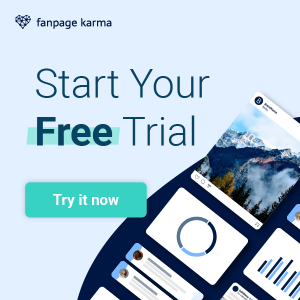Sometimes the smallest things are the best. Today we present a feature which makes your work with Fanpage Karma even simpler: the Fanpage Karma bookmarklet.
Just place it in the bookmark bar of your browser. Now it is super easy to find any Facebook Page with Fanpage Karma. If you are on the Facebook page you want to analyze, just click the bookmark and a new browser tab opens with the Fanpage Karma insights of this page.
It makes your work even simpler because you don’t have to look up the specific Facebook-ID if there are more pages with the same name and you don’t have to choose from a list. It’s easy: you can find any page you want with just one click.
To install the bookmarklet just take this link and drag it to your bookmark bar. Done.
Just try it. And if you delete it or need it in another browser or computer you’ll find it from now on in the sidebar of our blog.
Hier geht es zur deutschen Version des Posts.