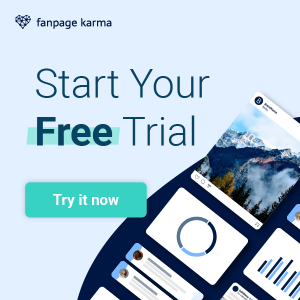Social Media and Community Managers usually don’t have a very relaxed job. Writing posts, editing images, coming up with promotions and curate content takes a lot of time and can be pretty stressful.
To help you optimizing your workflow and freeing up some time (to watch cat videos) we compiled a little list of free and useful tools that will make your work easier.
1. IFTTT
IFTTT (If This Than That) is your personal super-butler, who takes care of all your social media and internet related tasks. From over 80 “Channels” you can create your very own combinations and automate a lot of your “standard” actions.

It doesn’t matter if you want to save your Instagrams to your Dropboxes, get RSS-Updates via mail or automatically share a WordPress post on Facebook & Twitter… with IFTTT you don’t need to lift a finger for that anymore.
There are channels for pretty much everything. From the most popular platforms (Facebook, Twitter, Instagram, Flickr) to very specific tools and services (last.fm, Github, Yammer, Soundcloud).
This is how it works: You choose an “inputchannel” and a trigger e.g. Soundcloud as channel and “like” as a trigger. After that you have to set what happens when your trigger fires for example “Save the song to your Dropbox account”. Now whenever you like a song on Soundcloud, it gets automatically saved to your Dropbox. Magic!
You can create as many of these “Receipts” as you like or just choos from the most popular ones.
2. Pocket
Pocket (formerly known as “Read it later”) does one thing only: save interesting articles for later with the click of a button, either via a bookmarklet or a Chrome Extension.

Pocket’s big advantage: it is lightning fast. Of course, services like Evernote can do the same and offer a lot more features. But if you just want to save a blogpost for later, something like Evernote can be a little too “clumsy”.
Use it together with IFTTT and you got yourself a quick and powerful bookmarking and contentmanaging tool. Depending on your pocket tags your saved posts get archived, emailed, published, scheduled etc.
Pocket is also integrated in a lot of other apps like Flipboard or Facebook’s very own Paper.
3. PowToon
You may think about videos what you like, but a short and on-the-spot video has never hurt a product or service. Of course, not everybody knows how to record and edit a video and to do get a really high quality result, you need a lot of time, equipment and knowdledge.
But most of the time a high quality production is not really necessary. Leonardo DiCaprio never won an Oscar and still is a well respected and great actor…
So if you want to build a little “pretty good” clip the fast and easy way (we recommend it!) PowToon is the place to go. This video took about 20 minutes:
Click on the button to load the content from www.powtoon.com.
It’s no masterpiece, but it’s totally fine as a little fun teaser on a product page, as part of a promotion or to highlight some testimonials… videos can enhance pretty much everything.
Of course PowToon offers a some ways to customize your clips with new backgrounds, fonts, shapes, symbols… everything for free. However, if you want to pay you can go premium and get rid of the watermark and gain access to more styles.
4. smqueue
smqueue let’s you easily plan your posts for different platforms.

You can do this in three ways:
1. The “Scheduled Queue”, where you choose a new date and time each time you add a post, which gets published according to these settings.
2. The “Single Queue”, which works with recurring and customizable time slots. Big advantage: You can bulk-upload a lot of posts at once, which will get published until the queue is empty.
3. The “Recurring Queue” is like the “Single Queue”, but once it reaches the end it just starts again from the beginning. The downside is that you have to have at least 100 posts in your queue to start it.
Being able to schedule your posts is not exactly new. What makes smqueue interesting, though, is the bulk-import for heaps of posts. This way it’s super easy to for example publish and re-publish your best blogposts over and over again.
5. Skitch
If you’re working with screenshots regularly you probably already came to the conclusion that your computer’s default screen capturing technique isn’t exactly workflow friendly. That’s where Evernote’s Skitch comes into play.
With Skitch doesn’t only provide an easy and fast way to capture screenshots, but also allows you to crop and resize them, add markers, text, shapes and arrows and directly save them to your Evernot account.
Now it’s your turn: Which tools do you use to improve your workflow and make your work around the social web easier? Post them in the comment section.