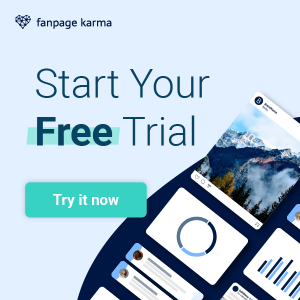As some of you already noticed there was some trouble today in finding and adding new Facebook Pages in Analytics (thanks for your feedback). This is due to another change in the Facebook API that affects all providers. From now on it won’t be possible anymore to search pages based on URLs. Instead you have to look up the ID or username of the page.
Where to find the page ID?
The page ID makes up the back part of the URL. If you type that into the search below your avatar (top right) or underneath your dashboard you will find the right page. Or even easier…
Two ways to get to the point fast
- Get-KIPs Plugin – this Chrome Plugin displays the most important KPIs of the fanpage you’re on in a pop-up window, you won’t even have to leave the page. Also it offers you the possibility to choose which of your existing dashboards you want to add it to.
- Fanpage Karma Bookmarklet – We created a smart bookmarklet that will lead you from a Facebook Page to its entry in Fanpage Karma with one click. Just click here and drag&drop the “Get Fanpage Karma” link to your browser toolbar!