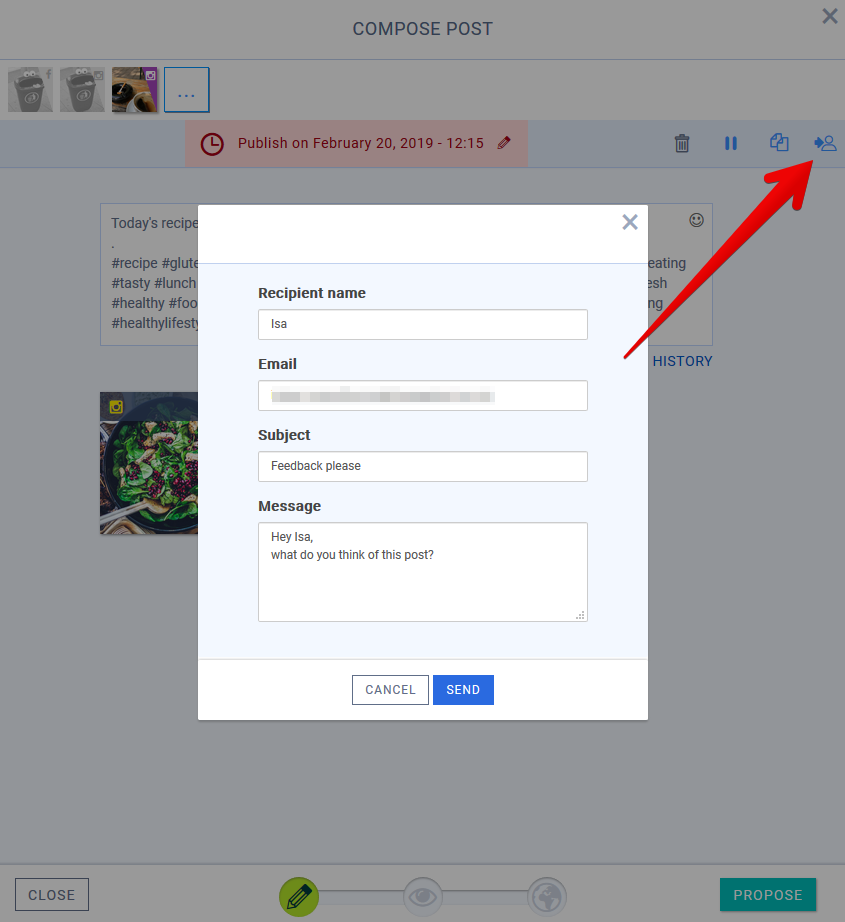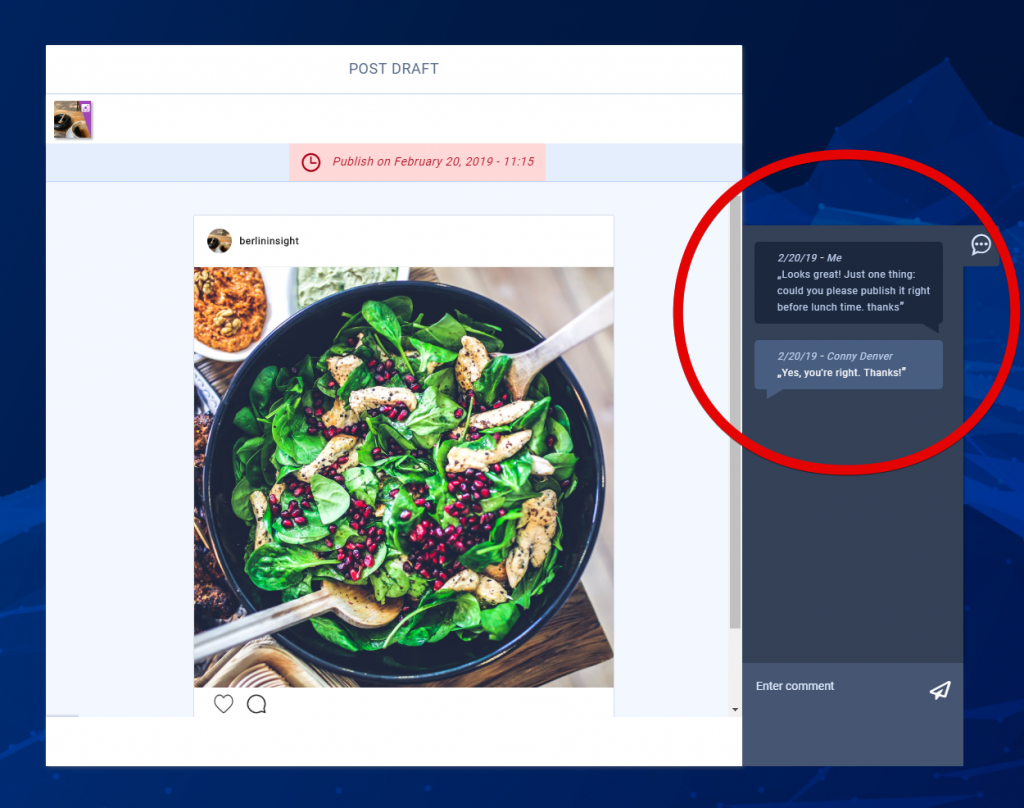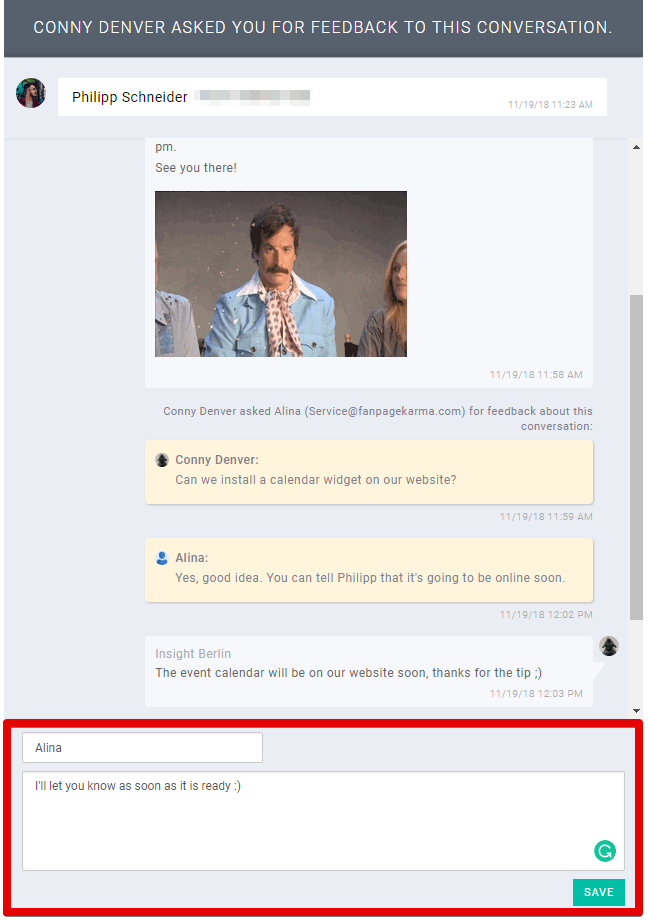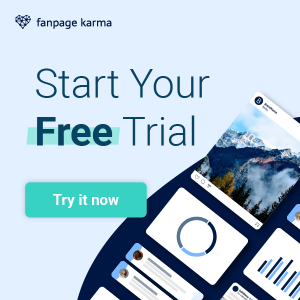Sometimes there are a few things to discuss with the customer before a post is ready to be published. This is not so easy if the person is not in the same room
With Fanpage Karma, you can share your post drafts with external persons via email.
That’s how it works
Fanpage Karma’s publishing section recently introduced this new button in the top right corner of the posts edit window.

When you click on it, a formula opens in which you can enter the name and e-mail address of the person you would like to ask for feedback.
They can exchange comments with you, which appear next to the draft, and you can make changes accordingly.
Speaking of Feedback
Also in the field of community management, you have the opportunity to get feedback from external people. This works in the same way as with post designs, except that the recipient receives the preview of a message history that they can comment on.
You can find the feedback feature in the chat view of a conversation in the top right corner under the three dots.
Try it!
You can test the feedback feature and everything else that Fanpage Karma has to offer for two weeks for free with your entire team.