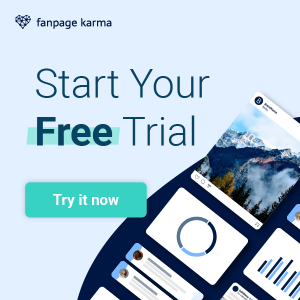![]() You all know it – you want to share a link on Facebook, and suddenly there are those three nerve-wrecking bars and then… nothing. Nothing? Darn it. You might think that Facebook sometimes just doesn’t like some links, but more often than not, you can take care of that problem yourself – if you dare to use Facebook Developer Tools. In this case it is even much easier than it might sound for some.
You all know it – you want to share a link on Facebook, and suddenly there are those three nerve-wrecking bars and then… nothing. Nothing? Darn it. You might think that Facebook sometimes just doesn’t like some links, but more often than not, you can take care of that problem yourself – if you dare to use Facebook Developer Tools. In this case it is even much easier than it might sound for some.

With a little help from the Open Graph Object Debugger, you can test single URLs for compatibility with the Open Graph Protocol. That’s not all: When making changes to your article, sometimes Facebook doesn’t recognize them as fast as we’d like (it can take up to a few days for Facebook to refresh associated information). You can use the Debugger to refresh the information that was associated with your article – that comes in handy if you changed the images, for example. All of this is easy, fast and not complicated: copy the URL of the “stubborn” (or outdated) page into the Object Debugger.

Click on “Debug”, and on the next page you will get a detailed list of what went wrong with your page and which information is associated with your article or can be retrieved from it:

To demonstrate, we used the unpublished article that you are reading right now. Surprise: Error 404 (not found) pops up. Do a quick check of your posts status and your problem is fixed. But there are is more relevant information, that makes optimizing your post in regard to pictures, descriptions, links and meta data easier. This is what a “healthy” link looks like in the Debugger:

All in all: Facebook’s Object Debugger is not just for Admins, but an easy and fast self-help tool for bloggers and social media managers.
When you’re done debugging your links, how about examining your posts with your KPIs?