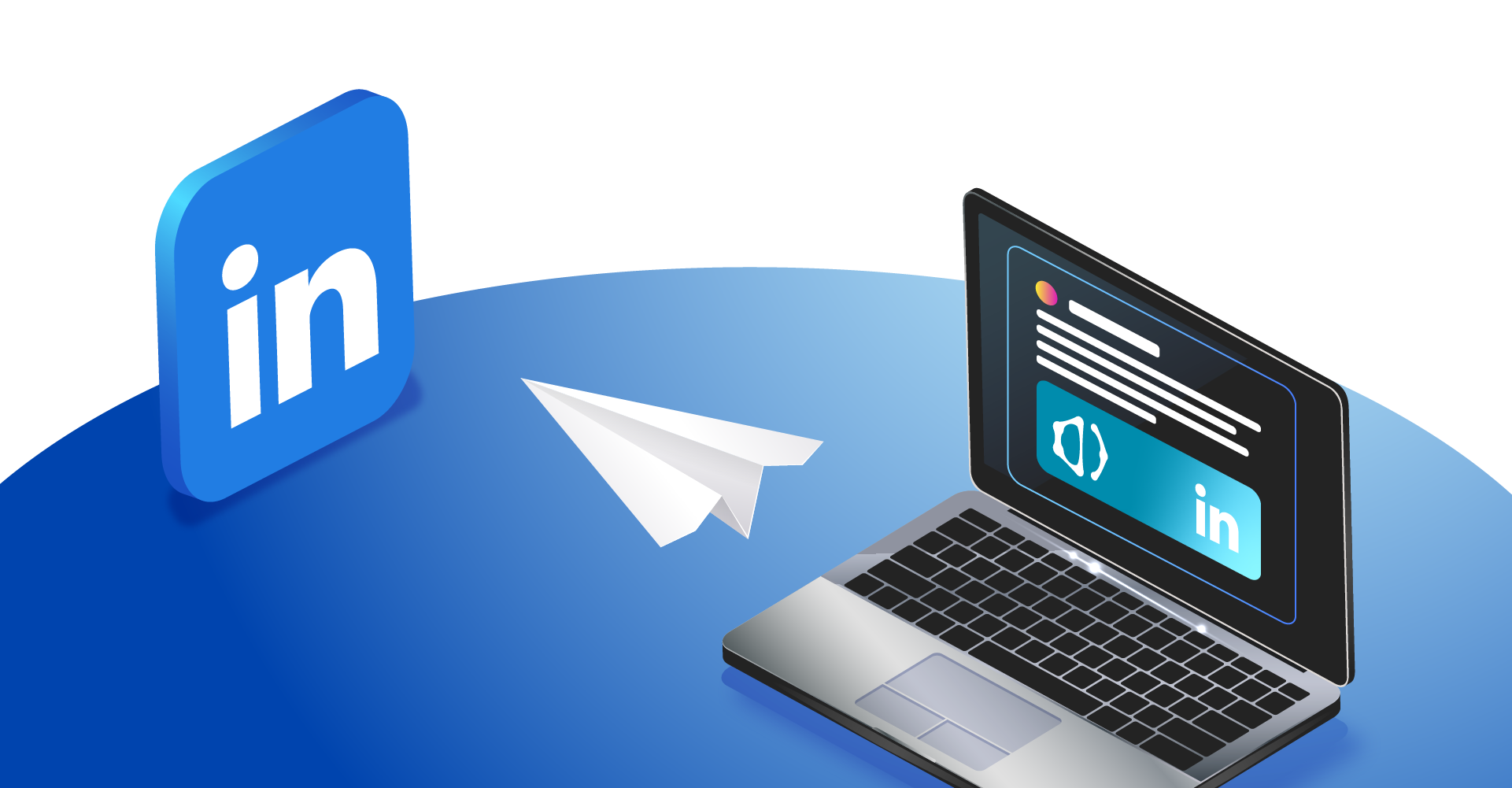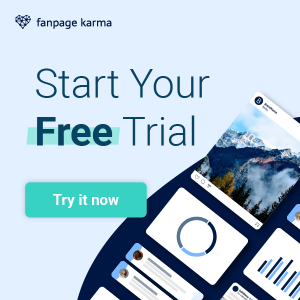The time has come! In addition to Facebook, Twitter, and Instagram, you can now use Fanpage Karma for automated publishing on LinkedIn as well.
Prepare Posts and Publish Them Automatically
To automate publishing on LinkedIn, create your update as usual and select a date and time for publication. Once the draft is approved by you and your colleagues, you don’t have to worry about a thing. Fanpage Karma will make sure the post gets published on LinkedIn right on time.

Of course, you also have the option of publishing posts manually and immediately.
The supported post formats are link posts and image posts with up to four images.
Publish Content on Different Networks in Bulk
You sometimes use the same content for posts on different networks? If your answer is yes, you can smoothen your workflow and save a lot of time by creating and planning the posts in a bundle. You have the option of tweaking captions and images to the requirements of each network individually.
It is quite simple:
- Go to Fanpage Karma Publish
- Create a new post
- Select the profiles
- Insert captions (individually for each network)
- Select images (individually for each network)
- If necessary, crop images to the specific network formats using the image editor
- Set date and time for publication
- Approve posts
Voilà, you just killed several birds with one stone!
Get Started Right Away
You can immediately start filling your editorial calendar with new posts. Enjoy publishing on LinkedIn now!
Optimize and automate your social media management
If you would like to track your success, automate your posting and manage all your social media pages over one tool, then try Fanpage Karma for free.