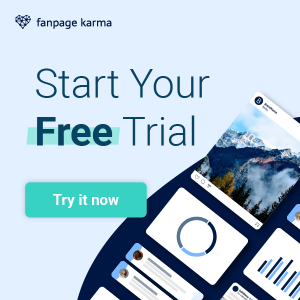What about your Twitter marketing? In 2020, the platform registered 186 million daily active users, a 34% increase over the previous year. The increasing popularity of the network makes Twitter more attractive for companies to get in touch with their target group in real time. Take advantage of this fast-moving communication network and expand your reach and brand awareness.
In this article you will learn everything about the advantages of Twitter marketing for your business. Find out how to use your profile to convince your target group!
Advantages for your Business
Twitter offers many advantages for companies. To start with, we will show you what the platform has to offer:
1. Increase your Reach
With 186 million daily active users worldwide, Twitter is an ideal place to grow your company’s reach. Here you can follow industry-specific topics and attract attention through the targeted use of hashtags in your industry. The keyword search is ideal to find current topics and trends to catch the attention of users with your content.
2. Get in Touch with your Community
Use the dynamic communication platform to answer customer questions. Twitter can become a kind of extended customer support for your company, as it enables users to interact with you and your content quickly.
3. Discover Influencers and Opinion Leaders
With the advanced search you can find influencers and opinion leaders. Monitor industry-relevant topics and conversations to find the people who have an impact in your industry and network with them.
Top 11 Tips for your Twitter Marketing
The following 11 tips will give you the perfect foundation for your Twitter marketing strategy. We show you the most important to-do’s from building an attractive profile to creating your first ad.
1. Complete your Profile
A well-designed Twitter profile helps you to make a good first impression on new followers. Think carefully how each element of your profile helps to strengthen your brand and inform your target audience.

1.1 Profile Picture and Header Photo
Make sure that the profile picture visually represents your brand. It will appear next to your profile and in every tweet you post. Here you should place your logo. Upload your picture in the recommended 400 x 400 pixels.
Your header photo is an important part of your profile page and virtually serves as a billboard. You can show current campaigns, provide further information about your company or give an insight into the corporate culture. We recommend 1500 x 1500 pixels for your header.
1.2 Name and Handle
The name is displayed above your handle and can be edited at any time. Use the name of your company or brand with a maximum of 50 characters.
The handle is your individual Twitter name, which is displayed behind the @. Other users can use this name to tag you in tweets and include you in conversations. It is also included in your profile URL and is connected to all your activities on Twitter. Your handle can contain no more than 15 characters.
1.3 Biography
A Twitter biography contains up to 160 characters and allows you to present your company to the world in a short and crisp way. Use a slogan or just get creative to present your brand convincingly.
Add a link to your website to lead users directly to you. It does not necessarily have to lead to your homepage. You can also add current offers or your info page.
Enter your location and show users where your company comes from. Even if you just provide online services, you should include this information in order to reach local followers and create a connection.
For stores, there is also the possibility to show current opening hours.
1.4 Pinned Tweet
With the pinned tweet you can direct the focus on a specific topic. Think about what the latest news are, or which campaign you want to draw the attention of your followers to first. You can attach tweets about special promotions or product launches and arouse the users interest. To pin a tweet, simply click on the pin in the upper right corner of the tweet and select “Pin to your profile”.
2. Set up Twitter Lists
Twitter lives from its real-time conversations. To cope with this wealth of activity, you can create lists to organize your conversations and use Twitter more strategically. Lists are curated feeds from selected accounts that allow you to focus on individual conversations or people that are relevant to your business.

You can create up to one thousand lists, which seems to be more than enough. Use lists to keep track of your industry and to follow powerful opinion leaders in your industry. Lists can be set to private or public. Public lists can be subscribed to by everyone – so name them carefully. The tweets appear in the lists according to topicality and are not affected by any hidden Twitter algorithm. So you can find the latest conversations faster and follow current trends and topics more easily. Subscribe to lists of relevant accounts and use already created lists of other accounts.
3. Get Attention
To draw attention in the chatty network, it is important to make your voice heard. Watch your tone of voice, stay professional and likeable at the same time. This way you will be able to attract new followers and stay in touch with your community. The following aspects will help you to give your company a unique voice:
Show personality: Your profile represents your company and should reflect your brand and values. Are you motivating, funny or tolerant? Reflect these aspects in your tweets.
Be human: Don’t be a robot. People want to connect with your company and the people behind it, who listen to them and answer their questions. Keep a friendly communication and stay authentic, instead of expressing yourself in a reserved and distant way.
Be unique: Stay creative and don’t tweet the same thing all the time. Original content makes you more interesting and helps you attract the attention of other users.
Stay honest: You want to build a relationship with your followers. Make sure to be honest and gain the trust of your community.
4. Beware of Social Media Trolls
In addition to many advantages, Twitter also has its difficulties. Where people talk a lot, social media trolls feel especially comfortable. The culture of conversation can often get out of hand and lead to a shitstorm. Always be attentive and communicate consciously to avoid giving trolls and naggers too much space. If you become the target of critical comments, try to choose your words wisely and calm the situation down again. Formulations can often be understood ambiguously and can provide a platform for supercritical discourse.
How-To Deal with Social Media Trolls!
They are everywhere and know it all better. We all know them: the trolls and the naggers. But how do you deal with troublemakers on social media? In this article, we will show you how to use community management to handle users who cause trouble on the net with supercritical comments. https://blog.fanpagekarma.com/2020/08/17/community-management-10-tips-to-deal-with-social-media-trolls/
5. Schedule your Tweets in Advance
Especially on an active and fast moving platform like Twitter you should schedule your tweets. Say goodbye to manual posting and plan your posts in advance. That way you save time and post at the times when you can reach your target group best.
Find out at which times your target group is most active and your tweets get the most attention. This will take your Twitter posting to the next level and strategically increase your engagement.
But be aware that Twitter is a real-time platform and you won’t be able to schedule all posts in advance. Stay tuned and keep relevant conversations in view to react and tweet in time. In addition to spontaneous tweets, your scheduled posts will ensure a continuous output of content for your followers.
How to Find the Best Time to Post!
Post at the right times of day! With the daytime analysis of Fanpage Karma you will find the most interactive times to publish your content. Post when your target group is active. Free trial now!
6. Run your First Twitter Poll
Twitter lives from intense conversations. Twitter polls offer you another way of interacting with your followers. The feature allows you to capture the user’s opinions, and after all, that’s what people love to do on Twitter. With up to four possible answers, you can address everything from critical topics to brand-specific polls.
With this poll, Starbucks Coffee shows how easy and effective the post format is to use. After all, over 15 thousand followers took part in the survey to find out what time of day they most likely need their coffee. If you need a quick answer to a topic or want to interact with your community in a different way, polling is an attractive option.
7. Use Relevant Hashtags
Like everywhere else on social media, Twitter can’t survive without hashtags. The right hashtags help you to increase engagement and visibility of your tweets. The strategic use of hashtags helps you to make your content more efficient and reach new users. We recommend you to use fewer hashtags and go for 2-3. The following points will help you to make your content more powerful using hashtags:
- Create a brand hashtag: Use your own hashtag to collect content about your company. Branded hashtags help you find and retweet user-generated content about your business. This way you increase attention and deepen the bond to your followers.
Adidas Originals often uses its own hashtags to draw attention to a new collection or new items. With #adidasIVYPARK the pictured tweet reaches more than 4 thousand retweets and about 8 thousand likes.
- Use current hashtags: With the richness of messages on Twitter, popular hashtags help you to be discovered by users. Current topics and hashtags can be found on the explore tab.
- Check out industry hashtags: See which hashtags are relevant and trendy in your industry. If your competitors use certain hashtags with more or less success, you can gain an advantage and address your audience in a targeted way.
8. Use Pictures and Videos
Even though Twitter is better known for its conversations, sometimes visual contributions help to convey your message. For example, add infographics or diagrams to a tweet and give your message more expression. Pictures, videos and GIFs can also be used to draw users’ attention to your posts. After all, tweets with videos receive up to ten times more engagement than a simple tweet. Visual elements are perfect for an advertising campaign or the presentation of a new product.
Starbucks often uses pictures for its tweets and with success. The company’s tweets get many reactions. The above post collects over 17 thousand likes and is retweeted over 1.6 thousand times.
9. Create your First Fleets
In 2020, short videos have become the most popular formats. With fleets, Twitter is introducing its own version of stories. Currently, the new format is only available in Brazil and will be rolled out globally in the near future. Twitter is taking the same path as other social networks such as Instagram, Facebook or LinkedIn.
Twitter fleets will not differ fundamentally from other story formats. They will also be available for 24h and can be favored or retweeted. Users can respond to fleets by direct message.
With fleets, you can publish your content in a different format on Twitter. The post format offers you a new way to interact with users and bring specific content into focus. Get ready to share stories on Twitter soon. Be aware, that Twitter as a platform is different from other networks and that you always adapt cross-network content.
10. Run an Ad Campaign
Now you are ready for an ad campaign! Besides your organic content you can also use ads to draw attention to new products or promotions. Ads look very similar to normal tweets. You can clearly identify them as advertisements by a “sponsored” tag below though. The ads are limited to 140 characters, but can be extended with Twitter cards.
To do so, first sign up on ads.twitter.com and open an advertising account. Decide on a campaign goal and start your ad. You can choose between 6 different ad types:
- Reach
- Video views
- Pre-roll views
- App installs
- Website clicks
- Engagement
- Followers
- App re-engagement
Different objectives and targeting settings refine your ad and enable you to achieve your marketing goals.
The company Far & Wide shows how an advertisement can look like. The ad looks like a normal tweet and is only known as an advertisement because of the “sponsored” tag in the lower-left corner.
11. Measure your Success
The success of your campaigns can be viewed via the campaign dashboard. It gives you all results and allows you to track the development of your activities at a glance. The focus lies on the following four core aspects:
- Impressions: Find out how often your ad was viewed by users.
- Results: Find out how successfully your campaign achieved its objective. For example, how many link clicks were recorded?
- Interaction rate: How many users interact with your content. The rate is calculated by dividing the total number of impressions by the number of results.
- Cost per result (CPR): Determine the average cost of your campaign for each individual result that is achieved. For example, how much you paid for a person to click on a link.

Conclusion
Twitter is a real-time medium that gives companies a unique opportunity to communicate directly with their target group. If you do it right, interesting discussions can emerge that tell you more about the questions and needs of the users. Discover relevant topics and trends and align your content with the current interests of your followers. Using our tips, you can interact more effectively with your community and strategically generate attention for your business. Create lists and create a network to create awareness for your brand and attract more followers to your profile.
Optimize and automate your social media management
If you would like to track your success, automate your posting and manage all your social media pages over one tool, then try Fanpage Karma for free.