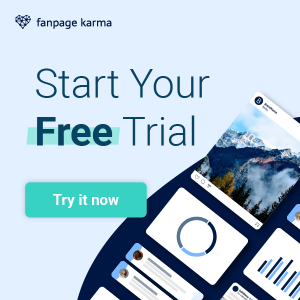We have a new feature that is guaranteed to organize your inbox conversations better and improve workflows! From now on, messages that you have assigned to specific topics using tags can be displayed in separate folders.
Collect Messages by Tags
The new hashtag folders give you the opportunity to sort conversations in your inbox by keywords. In this way, you can see all messages on the same topic at a glance and can respond to them systematically.

You could, for example, create tags for different user segments such as #customers, #influencers, or #dismissals or for internal departments such as #marketing, #service, or #hr. Use the tag #feedback to collect messages in which users express their opinions about products. When enough feedback has been gathered, it can be evaluated for product improvement.
There are no limits when creating the tags.
Here’s how it works
1. Create tags in the settings
You can create an unlimited number of tags.
2. Activate tags by clicking on folder symbol
Activated tags are given a folder of the same name in the inbox. A maximum of 10 tags can be activated at the same time.

3. Assign tags to relevant conversations in the inbox
To add a tag to a single conversation, click on the three dots in the chat panel, then on “Tag” and select the appropriate tags.

It is even easier if you move your mouse over a conversation in the middle section of the inbox and click the appearing tag button.

To tag multiple conversations in bulk, select them by checking their boxes and then select “Add tags” on the right.

All open conversations will now appear in the respective folders in the bar on the left. The tag folders are effective for the entire account and are therefore displayed in every profile group and for every user.
Let us know what you think of the new inbox folders. We appreciate your feedback!
Optimize and automate your social media management
If you would like to track your success, automate your posting and manage all your social media pages over one tool, then try Fanpage Karma for free.