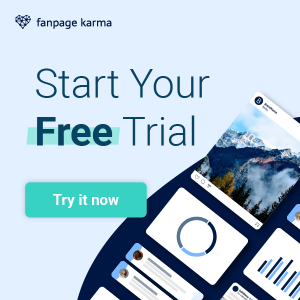If you want to optimize your reporting, you should definitely try this new feature! Actually there are two …
You can now create your own social media reports and cross-account report templates with Fanpage Karma. Create a set of standard reports for different needs and make the reporting process easier and faster for you and your colleagues.
This Has Changed
The first change is that now whenever you work with the charts, you are automatically working in a report. A social media report is a composition of charts. You now have the ability to create different reports within a dashboard and switch between them. This allows you to act faster and more target-oriented.
In the navigation of the dashboards you can find the point Charts & Reports. Behind, you find the chart board as usual, with the difference that there now is a header that shows you which social media report you are currently working in and that allows you to run some actions.

A click on the header opens a dropdown where all your social media reports and report templates are listed.

Reports (1) are user and dashboard specific chart compositions.
Report templates (2) are cross-dashboard chart compositions created from reports and can be used by every account member.
The Top Posts Report and the Benchmarking Report are two social media report templates that we have prepared for you. Give them a try! You can customize them according to your needs.
How to Create Social Media Report Templates
Creating a report template is easy:
- Open the report dropdown by clicking on the header of the chartboard
- Select a report or click on “+ Report” to create a new one
- Create charts according to your requirements
- Click on the burger menu in the top right corner and select “Make it available for everyone”.

The template is now available to all members of your account in any dashboard.
How Social Media Reports and Report Templates Make Your Work Easier
The new reports allow you to create any number of different chart compositions for the same dashboard.
This allows you to work in a much more targeted way. For example, in a dashboard that contains your own profiles on different platforms, you could create one report that focuses on paid advertising only, one that focuses on user activity and one that focuses on growth. You can quickly switch between reports and export them separately. There are no limits to your creativity.
If a social media report is relevant to the whole team, you simply create a template from it and it is available to everybody, making the reporting process much easier. Different people can quickly create consistent reports about different social media profiles.

Once created, the reports can be downloaded in the desired file format with a click on “Download” or subscribed to as a monthly report.
Enjoy!
We hope that the new feature is fun and makes your work easier. If you have any questions or feedback, let us know in the comments!
Try Now For Free
Are you new to Fanpage Karma? You can try out the new social media report templates and all other features for for free. Claim your free trial now!