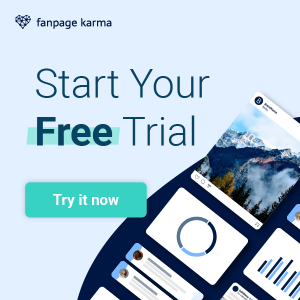The challenges community managers are facing are becoming more challenging every day. We’ve improved Fanpage Karma so that you can process messages even faster and easier. Find out all about the new features here.
Tidy
A few changes have made the inbox considerably more efficient in structure.
Status Filter
Parent to each inbox folder, there is now a status filter that allows you to narrow down the selection of messages displayed in each folder. You decide whether only open, done, resubmission or starred messages should be displayed. Just click on the corresponding icon above the folders.

Select “open” and only those messages that are either new or have not yet been checked off, will be displayed in the individual inboxes.
Under “done” you will find all messages that have already been dealt with. This folder is the new archive. It has the advantage that all checked conversations of the past are displayed in an orderly fashion. This allows you to view completed messages sorted by employee or topic and to find what you are looking for faster.
Under “resubmission” you can quickly find all messages that you have moved to a later date using the check-until feature. If you have not used this feature yet, you should definitely try it. You can use it to date messages that are currently in your inbox, but cannot yet be answered or checked, to a time in the future. They disappear from your inbox immediately and reappear as a new message at the set time. Thus, you only have messages in front of you that are relevant now and that you can deal with immediately.
All messages that you have marked with a star because they are particularly important to you will appear below the star icon.
Profile Filter
Another way to sort messages is the profile filter. It is now located in the upper right corner of the navigation bar. With its help you can filter all messages according to profiles and profile types (mentions, direct messages, user posts etc.).

It is now possible to select several different profile types by multiple choice. For example, you can choose to display only Facebook and Instagram comments.
Put simply, now you can find the messages you need more quickly.
Target-Oriented
The topic folders marked with a “#” can simplify your work enormously. They contain all messages that have been tagged with a certain tag and are named accordingly. Imagine you are a community manager of a software company that receives many messages every day across different platforms. Your users and customers have a wide variety of concerns ranging from product inquiries and job applications to error messages and collaboration requests. It makes sense to divide the messages among different employees according to their expertise. That’s what the #-folders are for. In this example, it would be advisable to create separate folders for support requests, errors, recruiting and marketing. You know best what fits in your case!
Here you will learn exactly how to create a topic folder: https://blog.fanpagekarma.com/2020/04/23/new-inbox-organize-conversations-by-hashtags/
Clear
Thanks to the colored highlighting and new ticket icons in the middle column of the inbox, you can now see even better what kind of message was sent to which profile and what the processing status is.

On the left side of the ticket, the profile picture of the addressed social media profile is indicated in the background.
In the lower left corner there is a label indicating what kind of message it is: User post, mention, direct message, rating, or comment.
In the upper right corner (within the white area of the ticket) a symbol indicates whether the message is already dealt with, on resubmission or muted.In the lower right corner the processing state answered, failed or deleted can be found.
Fast
In the chat area of the inbox you will now find buttons for all actions you can take to reply to a message.

- Delegate
- Mark as done
- Tag
- Highlight
- Ask for feedback
- Insert an internal note
- Hide logs
- Check-until (resubmission)
- Mute
- Delete
In addition, the chat area has become more spacious and clear. Internal logs, which provide information about the processing of messages and appear between the chat bubbles, can be hidden if desired.
Enjoy trying!
We hope the new features will make your community management more pleasant and effective. If you have any feedback, please let us know. Have fun chatting!