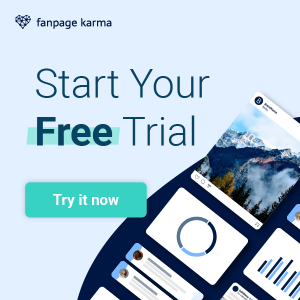Monitoring is good, advanced monitoring better.
Since last week you can use Fanpage Karma Social Monitoring to monitor keywords on Facebook, Twitter and Google+. That way you never miss a single mention of you, your product or your competition.
(If you haven’t tried it yet click here for all the information)
But especially if your searching for popular keywords or brands you might get just too many results. Here’s how you can refine your search so that you’ll only get the results that are relevant to you.
Twitter naturally returns the most results, because (almost) every tweet is public. On one hand that’s great, because there are not privace settings that might hide some mentions from you. On the other hand you might just be overwhelmed by the amount of results and need to fine tune your search a little.
Fortunately Twitter has a very flexible search which you can also use to find exactly what you need.
All you have to do is to enter these phrases into our Social Monitoring:
- Fanpage Karma: Returns tweets containing “Fanpage” and “Karma”
- “Fanpage Karma”: Returns tweets containing the exact phrase “Fanpage Karma”
- Fanpage ODER Karma: Tweets containing “Fanpage” or “Karma”
- Fanpage-Karma: Tweets containing “Fanpage”, but without “Karma” (to search for a keyword with a dash, put it in quotes)
- #Fanpagekarma: Tweets containing the hashtag #Fanpagekarma
- @fanpagekarma: Tweets with the user @fanpagekarma
- “Fanpage Karma” near:”Berlin”: Tweets with “Fanpage Karma”, which were sent near Berlin
- “Fanpage Karma” lang:de: German tweets with “Fanpage Karma”
- “Fanpage Karma” ?: Tweets with “Fanpage Karma” and asking a question
Additionally there are a couple of very specific options, which you can check on Twitter’s search page by clicking on “Operators”. Or you can just set up an advanced search, click on “Search” and just copy the content of the search box at the very top.

This way you can easily filter your mentions by language or get something more complex, like location based questions regarding your product or brand.
Google+
Twitter offers the most possibilities to refine your search, Google+ also let’s you do some tweaking:
- Fanpage Karma: Posts with “Fanpage” and “Karma”
- “Fanpage Karma”: Posts with the exact phrase “Fanpage Karma”
- “Fanpage Karma” -Faceook: Posts with “Fanpage Karma”, but without “Facebook”
Facebook only accepts simple search queries like a single word or a phrase. It is also necessary to put your querie in quotes if it contains more than one word – “Fanpage Karma” without the quotes for example doesn’t work.
Wrap up
If you’re monitoring keywords you don’t always have to search for just one word or phrase. With these operators it’s possible to tailor your queries to your specific needs.
Try our new Social Monitoring now for free!
Featured image: Travis Isaacs – CC-BY